The Ultimate Guide for Pairing a Hearing Aid to Mobile Devices or Tablets
Posted by Living Sounds
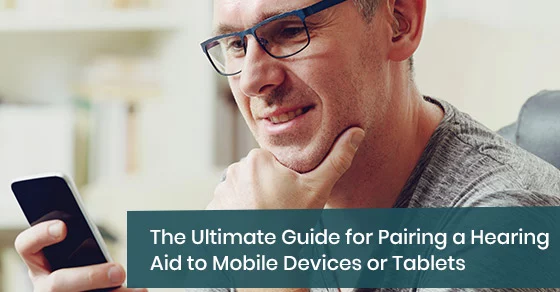
Nowadays, with the convenience of technology, connecting your hearing aid to a mobile device or tablet makes your life that much easier. However, if you’re not familiar with how to pair your hearing aid to your phone or tablet, it can seem like it’s more hassle than it’s worth.
But you don’t need to feel intimidated as syncing up your hearing aid is a seamless process. Here is how to connect your hearing aid to a mobile device or tablet.
What are the benefits of connectivity?
If you’re unsure why you even need to connect your hearing aid to your devices, there are ways in which it can improve your life and make it easier. When your connection is reliable with various devices, you will notice how much more convenient and safe it is.
When you sync up your hearing and mobile devices, your sound quality will be much more superior, and you can control how your listening experience will be. Plus, if you need to perform any other functions with hearing ads, like monitoring battery life, you can do so from the convenience of your fingertips.
How to Connect Wirelessly
Luckily, with technology like Bluetooth and WiFi, connecting to all your devices has never been simpler. With Bluetooth, you can connect with ease — more so than with a telecoil.
The other benefit of Bluetooth technology is that you’re able to sync multiple devices at once. This feature allows you to watch TV, answer your phone, and whatever else you want to do on your devices without having to switch to a different device manually.
You can also connect your hearing aids to all Smart technology in your home, like lights and thermostats. However, you must be sure that your hearing aids are compatible with Bluetooth.
How to Know if Your Device is Compatible
If you own a newer phone or tablet, then there’s a high likelihood that your device will be compatible with your hearing aid. If your phone is older, check your packaging or phone’s manual and what the Hearing Aid Compatible (HAC) rating is. That way, you’ll know if it will be compatible.
For compatibility, check for an M and a T rating. The M rating signifies how your phone will function with the hearing aid’s microphone. The T rating, on the other hand, measures how your phone will pair with the T-Coil.
When the number is higher, that means it will work better with your hearing aid device. An ideal number to look for is around 3 or 4. If you need to purchase a new phone, be sure to choose one that has an M or T rating of 6 or more.
According to the Canadian Hard of Hearing Association, you’ll want to stay away from phones that have metal cases. The reason for this is that it could cause signal interference with your hearing devices.
Connecting to iPhone or Android
Most hearing aids should function with both Android and iOS. If you own one of these phones, the setup is quite simple. Here are the major steps you’ll need to take.
Connecting to an iPhone
These steps will connect your hearing devices to your iPhone:
- Ensure you have a fresh battery in your hearing aid, but you must leave the battery doors open so that it’s not physically powered up.
- Go into your iPhone’s settings, click “Bluetooth,” and turn it on if it’s not already.
- Go back into your phone’s settings, go to “General” and then “Accessibility.”
- Under this option, tap the “MFI Hearing Devices” selection.
- Choose the name and model number of your hearing device when it appears on the screen. Check for a checkmark next to it, and that will signify that it’s connected.
- Finally, tape the “Pair” option, and you will be connected. If you want to add two hearing aids, there will be two requests.
Connecting to an Android phone
The following steps will ensure that you can easily connect to an Android phone:
- Similar to the iPhone, keep a fresh battery in the hearing aid, leave the doors open and make sure it’s not powered up.
- Once you’ve downloaded the app for your particular hearing aid, use the pairing feature, and it will guide you through connecting your phone.
- Go to your phone’s settings and the Bluetooth option, turn it on if it’s not already.
- Now, close the battery door so that your hearing aid has power, and then your Android can detect it.
- Launch the app, and it should assist you with the setup.
- To set it up manually, head to the Bluetooth settings and check for the name and model of your hearing aid. This option will come up under Paired Devices.
- Finally, tap the hearing aid name, and this will establish your connection with each of your hearing aids.
Hearing aids can positively contribute to your life and improve your quality of life. Now that modern hearing aids can pair to your phone or tablet, you will get to see how much better you can interact with people in your communication.
To learn more about how to connect your hearing aid to your mobile devices, call Living Sounds Hearing Centre at 1-833-559-4327 or contact us here.

